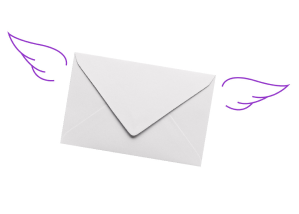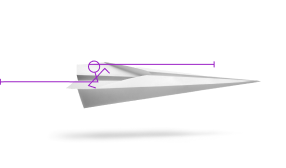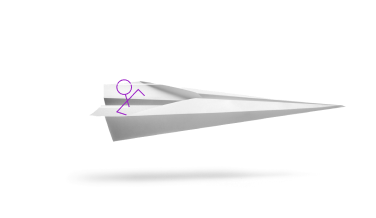Chello=, how can we help?
Or, choose a category to quickly find the help you need
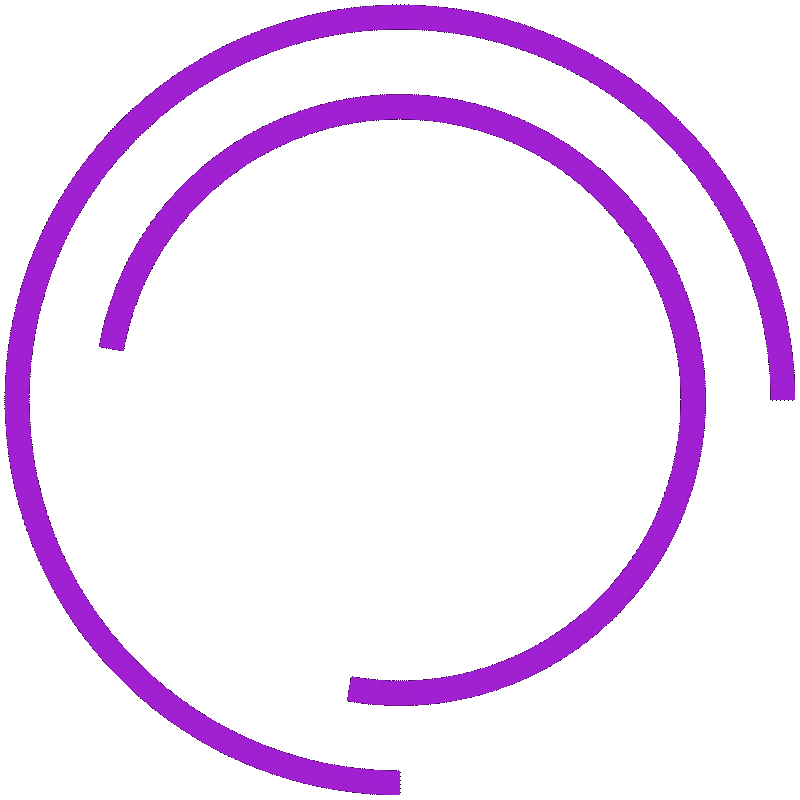
About Chello
Chello is the cash flow insights dashboard and funding engine built specifically for your industry. It’s the CFO you always wanted, so you can stress less about crunching numbers and get back to what really matters.
Most asked questions
For small and medium sized businesses, financial performance is far too often a guessing game. Business owners and their teams must use multiple tools to understand their cash flow… From banking, to accounting, to industry software & their own spreadsheets. This is a huge headache and often forces them to resort to guesswork, which in turn can result in unexpected crises’ that could cripple their business. This guesswork affects their timely access to credit… to cover against downfalls in times of need, or to invest in their business at the right time for growth.
We envision a world where… doctors focus on curing the ailments of their patients, non-profit operators focus on tier causes, and shop owners can spend more time on their customer’s experiences. We want to eliminate the hurdles they face to do so.
Chello is a breath of fresh air, a new solution that intelligently leverages business data and cutting-edge technology to provide highly personalized, industry specific services that alleviate administrative burden and better enables the growth of our customers’ businesses.
If you're having trouble connecting or reconnecting your bank to Chello, please try these troubleshooting suggestions.
Location
If you're not currently in the United States, please try again when you are back in the US.
Role type
Only beneficial owners and controlling persons can add a bank connection. Make sure you’re in the correct role. If you’re not, talk to the person who is, and let them connect the bank account.
Accurate bank credentials
Step 1: Sign in to your Chello account and select Move Money in the left navigation
Step 2: Under the Linked Bank Accounts tab, click Link External Bank Account
Step 3: Follow the prompts to connect your account. You can also manually enter your bank log-on credentials instead of using pre-filled credentials
If you're still having issues, please chat with our support team via ‘Talk to Us’ on the Chello platform. We can help troubleshoot.
Chello provides a quick and easy access line of credit as soon are you approved in the onboarding credit approval process. We call it the Boost line of credit. It’s updated based on your business performance and is available whenever you need a boost.
With the added connection of your healthcare practice platform to your bank and accounting software we are able to provide a more accurate calculation of the amount of credit and rate that is appropriate for you and your practice. Once approved, you can use it whenever you need it.
Cybersecurity attacks, especially phishing attacks, have been on the rise. At Chello, we take the security of your personal and financial information seriously, and we're regularly investing in security measures to protect you. Don’t you worry!
What are we doing to protect your account?
We’ve added more security controls to protect your account from scammers who could gain access to your login credentials via phishing attacks. Phishing refers to a criminal’s attempt to steal your confidential information, such as passwords or account numbers, through deceptive means. Phishers often pose as employees, third-party agents, websites, or chatbots.
What can you do to protect yourself?
It’s important that we remain vigilant, together.
To help protect your account, please follow these best practices:
1) Navigate directly to chello.bank to access your account. You can also avoid malicious search results by adding chello.bank as a bookmark in your browser.
2) Be suspicious of any emails, text messages, or calls, requesting your personal information. And don’t click on any unsolicited links or open any attachments. Contact our support team if you’re unsure if something is legitimate.
3) Make sure your devices and applications are up to date. Updates often include the latest security features to protect you.
4) Monitor your account for fraudulent activity. If you suspect that someone has gained unauthorized access to your Chello account, please change your password right away and contact our support team. Make sure you create a password that hasn’t been used on any other account.
4) If you see a possible scam, please contact our support team immediately and report it. Reporting fraud is essential for preventing and addressing cybersecurity attacks.
5) Lastly, don’t share your password and other sensitive information with others.
We partner with TriZetto Provider Solutions to give you a holistic view of your business performance. From day one this partnership was built to fill the gaps in your current setup and provide daily financial insights for your practice. After setup, the system syncs a few times a day to make sure you have the most accurate information, insights and future predictions. If you’re already a Chello customer and want to know more, speak to your dedicated relationship manager.
Thanks to our integration with your external bank accounts, practice management and accounting software, we’re able to offer you:
- Impactful cash flow insights and daily analytics that can help predict your future outcomes
- Access to quick and easy funding through our Chello Boost line of credit
- A dedicated relationship manager that understands your business and gives you personalized support to help your business grow